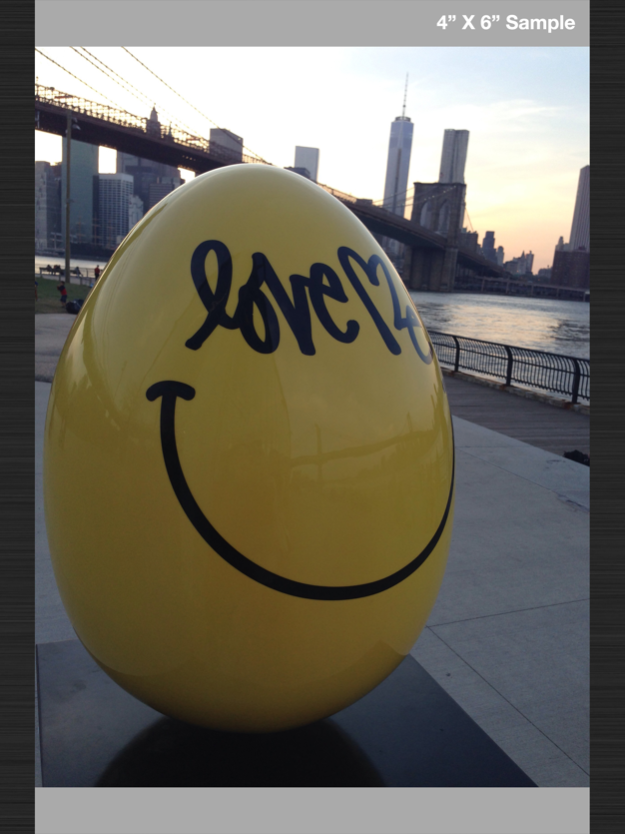Don't Crop My Photos - Print photos without being cut off
Paid Version
Publisher Description
Had you ever printed out your iPhone/iPad photos in the photo centre and was frustrated with the fact that your photos had beed cropped automatically by the photo centre?
To avoid being cut off you may need to use some professional photo editors to edit your photos to match exactly the aspect ratio of the printing size one by one before printing. Or, you can try this App to automatically generate the suitable size for you by just a few touches for multiple photos at a time! No cropping any more!!!
*** Output various sizes for printing ***
This App supports most common printing sizes including 4"X6" (4R), 5"X7" (5R), 8"X8", 8"X10" (8R) and 8"X12" (S8R).
*** Support saving in Instagram photo size ***
The App can output photos in square so that there won't be any cut-off when you are sharing in Instagram.
*** How to use ***
It is very simple to use this app. Just launch the app, use your finger to scroll up or down to select the size you want to print, then click on the "Album" icon to select the photos you want to process, or click on the "Camera" icon to take a picture. Wait for a few seconds and everything is done. And now you can upload the files to the online photo centres like Costco, Walmart, etc for printing.
*** Please Note ***
The app will fill the empty space with light gray color. After printing if you don't like the gray edge you can cut it off by yourself.
Please send any feedback, bug reports or feature request to: feedback.southfun at gmail.com
Thanks for viewing!
About Don't Crop My Photos - Print photos without being cut off
Don't Crop My Photos - Print photos without being cut off is a paid app for iOS published in the System Maintenance list of apps, part of System Utilities.
The company that develops Don't Crop My Photos - Print photos without being cut off is Huixiu Wu. The latest version released by its developer is 1.0.
To install Don't Crop My Photos - Print photos without being cut off on your iOS device, just click the green Continue To App button above to start the installation process. The app is listed on our website since 2023-11-09 and was downloaded 1 times. We have already checked if the download link is safe, however for your own protection we recommend that you scan the downloaded app with your antivirus. Your antivirus may detect the Don't Crop My Photos - Print photos without being cut off as malware if the download link is broken.
How to install Don't Crop My Photos - Print photos without being cut off on your iOS device:
- Click on the Continue To App button on our website. This will redirect you to the App Store.
- Once the Don't Crop My Photos - Print photos without being cut off is shown in the iTunes listing of your iOS device, you can start its download and installation. Tap on the GET button to the right of the app to start downloading it.
- If you are not logged-in the iOS appstore app, you'll be prompted for your your Apple ID and/or password.
- After Don't Crop My Photos - Print photos without being cut off is downloaded, you'll see an INSTALL button to the right. Tap on it to start the actual installation of the iOS app.
- Once installation is finished you can tap on the OPEN button to start it. Its icon will also be added to your device home screen.